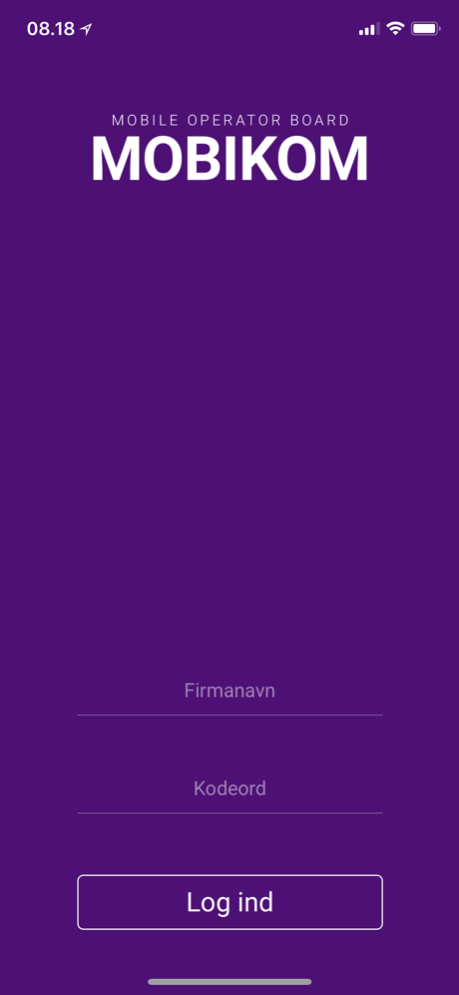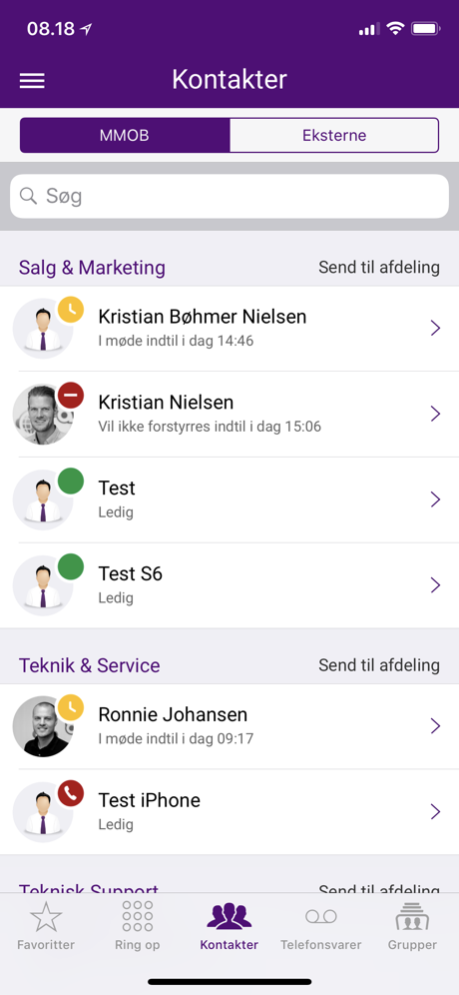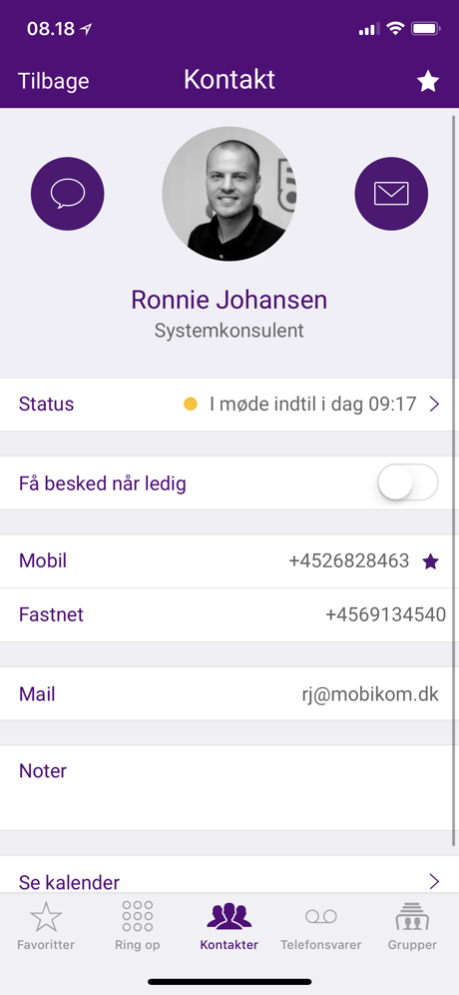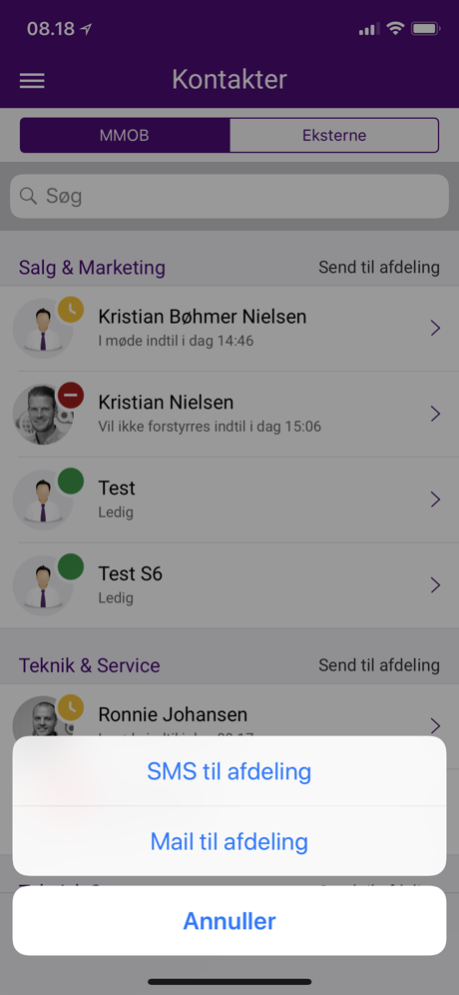MobiKOM Mobile Operator Board 3.51
Free Version
Publisher Description
With MMOB switchboard application from MobiKOM, do business and your life more flexible.
The application offers fast service and divert the calls, easy search features, mobile status and the opportunity to put his own personal status, providing a better customer experience and maintain an overview of the company.
So if you want to make mobile telephony to a more natural part of everyday life and use the Smartphone as the company's main switchboard, you now have the option of following functions via your Smartphone.
- Easy and fast conversion
- View mobile status of your colleagues
- Make calls, text messaging and e-mail via the application
- Quick search for contact
- Simple and easy operation
- Set personal status
- Option for Exchange integration
- Send group SMS and email
- Create your own favorite groups
- Joined and resignation of ACD groups
- Blind and Presented call transfer with a single click
- Insert the listing on your colleague and be notified when they are available
- Colours in the App can be determined by the user
- Share your location with your colleagues*
- Search on keywords
So, considering going PureMobile, please contact us for an informal meeting and we will assist you in making the mobile phone more useful. Discover also how easy it is to use the mobile phone as the company's main switchboard.
Contact us today and discover the possibilities in the application or see more information at our website.
* Continued use of GPS running in the background can dramatically decrease battery life.
Sep 25, 2018
Version 3.51
- Correction of bug when synchronizing contacts
About MobiKOM Mobile Operator Board
MobiKOM Mobile Operator Board is a free app for iOS published in the Office Suites & Tools list of apps, part of Business.
The company that develops MobiKOM Mobile Operator Board is MobiKOM ApS. The latest version released by its developer is 3.51.
To install MobiKOM Mobile Operator Board on your iOS device, just click the green Continue To App button above to start the installation process. The app is listed on our website since 2018-09-25 and was downloaded 4 times. We have already checked if the download link is safe, however for your own protection we recommend that you scan the downloaded app with your antivirus. Your antivirus may detect the MobiKOM Mobile Operator Board as malware if the download link is broken.
How to install MobiKOM Mobile Operator Board on your iOS device:
- Click on the Continue To App button on our website. This will redirect you to the App Store.
- Once the MobiKOM Mobile Operator Board is shown in the iTunes listing of your iOS device, you can start its download and installation. Tap on the GET button to the right of the app to start downloading it.
- If you are not logged-in the iOS appstore app, you'll be prompted for your your Apple ID and/or password.
- After MobiKOM Mobile Operator Board is downloaded, you'll see an INSTALL button to the right. Tap on it to start the actual installation of the iOS app.
- Once installation is finished you can tap on the OPEN button to start it. Its icon will also be added to your device home screen.